In admin you can change all of the information on several images at the same time. You can change categories or free text search:
1. Remove / add categories to many images (works on all "checkboxes" also distribution and visible to user)
- Select the images you want to change the category of
- Press "Edit metadata"
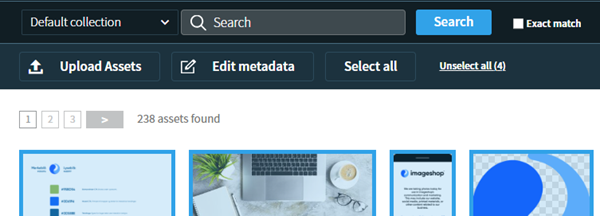
- Press "select all" so that all the images are highlighted again.

- Check the category you want to remove or add to the photos
- Use the "- tags" (to remove) and "+ tags" (to add) categories on all images at once.
Under "display options" and "info" you can see what the images are tagged with while you work.

2. Change description, and other text fields on several images
- Select the images you want to change information on - Press "Edit metadata" - Press "select all" so that all the images are selected again.
- Enter a new name, description, etc. in the fields on the left.
- Under "advanced settings" select "overwrite existing info"
- Press "add"
Was this article helpful?
That’s Great!
Thank you for your feedback
Sorry! We couldn't be helpful
Thank you for your feedback
Feedback sent
We appreciate your effort and will try to fix the article